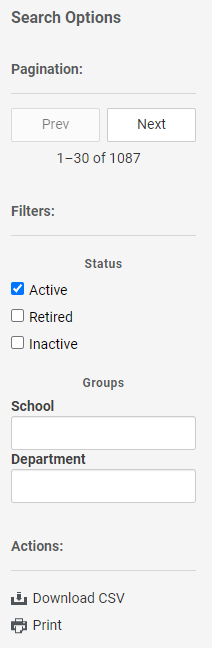HomeNavigating
Navigating the Kuali Curriculum Management System
Login
You will log in with your MCC Username and Password.
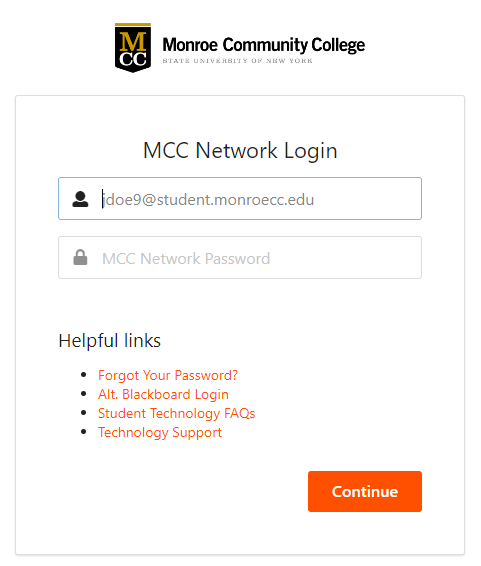
Buttons
Use the left-navigation to access the section you want to edit.
- Tracks – for programs with more than one distribution option
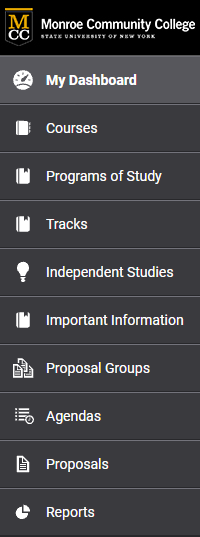
My Dashboard
When you first access my dashboard, you will see a welcome box. If you do not want to see this, you can click "Got it!" to remove it.
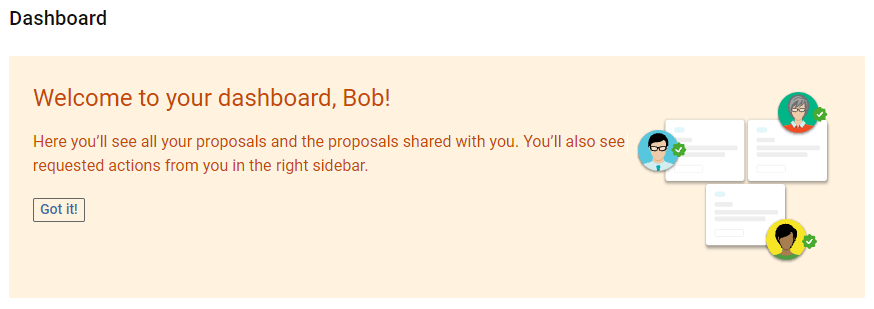
My proposals will list all of your proposals. They will be sorted by "Most Recent". You can open/edit a proposal by clicking "Continue Editing".
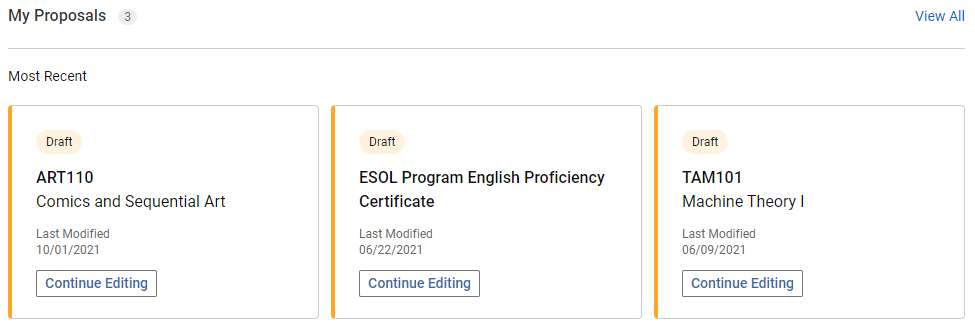
Search Proposals
Search for the proposal by typing in the information in the search bar. Click on proposal in search results to open the form.
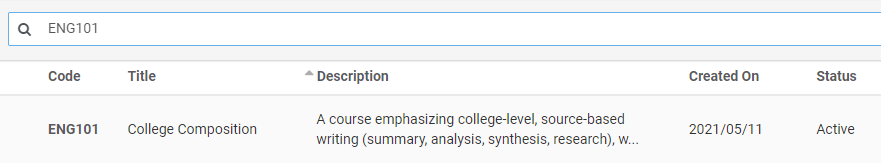
Search Options
When you want to access proposals, you will see a Search Options area. You can use this to navigate and filter the listing of proposals.
Pagination - move through proposal listings by pages.
Status - select to see only proposals within that status.
Groups - choose the school and/or department for the proposals.